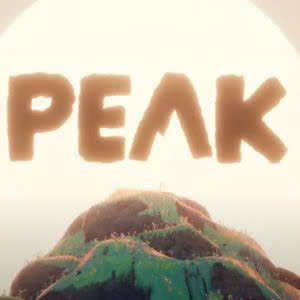Advertisement
Popular Now
For PC (Steam or PC Game Pass):
- Via Steam:
- Visit the official Steam website (store.steampowered.com) or open the Steam application on your PC.
- Search for “REMATCH” in the Steam store.
- Click on the game’s store page and select “Add to Cart” or “Purchase” (REMATCH is not free; check the store for pricing details).
- Follow the prompts to complete the purchase and click “Install” to download the game.
- Once installed, launch REMATCH from your Steam library and follow in-game setup instructions.
- Note: You may need a Steam account, but you can also play via the Xbox App if preferred.
- Via PC Game Pass:
- Open the Xbox App on your Windows PC (requires Windows 10 version 1909 or later).
- Ensure you have an active Xbox Game Pass subscription (Game Pass Core or Ultimate).
- Search for “REMATCH” in the Xbox App or Microsoft Store.
- Click “Install” to download the game (no additional purchase is needed if included in Game Pass).
- Launch the game from the Xbox App and follow the setup instructions.
For Consoles (PlayStation 5 or Xbox Series X/S):
- PlayStation 5:
- Open the PlayStation Store on your PS5 console.
- Search for “REMATCH” in the store.
- Select the game, choose your preferred edition (e.g., Standard, Pro Cosmetic Set, or Elite Cosmetic Set), and complete the purchase.
- Click “Download” to install the game.
- Once installed, launch REMATCH from your PS5 home screen and follow the on-screen setup instructions.
- Note: An online multiplayer subscription (PS Plus) may be required for online play.
- Xbox Series X/S:
- Open the Microsoft Store on your Xbox Series X/S console.
- Search for “REMATCH.”
- If you have Xbox Game Pass Ultimate, REMATCH is available to download at no extra cost (cloud-enabled). Otherwise, purchase the game or a specific edition.
- Select “Install” to download the game.
- Launch REMATCH from your Xbox library and complete the setup process.
- Note: An Xbox Game Pass Core or Ultimate subscription is required for online multiplayer.
For Mobile Devices (iOS/Android):
- Important Note: As of June 27, 2025, there is no official native mobile version of REMATCH available on the Apple App Store or Google Play Store. The developers (Sloclap and Kepler Interactive) have not confirmed a mobile release, though they are exploring the possibility.
- Workarounds for Mobile:
- Xbox Cloud Gaming (iOS/Android):
- If you have Xbox Game Pass Ultimate, you can stream REMATCH via Xbox Cloud Gaming.
- For iOS: Open the Safari browser or Xbox app, log into your Xbox account, and access REMATCH through the Game Pass library.
- For Android: Use the Xbox app or a compatible browser to stream the game.
- A stable internet connection and a Bluetooth controller are recommended for the best experience.
- Streaming via Emulation:
- Use remote desktop software like Parsec or Moonlight to stream REMATCH from a PC to your iOS or Android device.
- Alternatively, Android users can use PC emulation tools like BlueStacks on a computer and stream to their phone, though this requires a host PC and a strong network connection.
- Unofficial APKs (Not Recommended):
- Some websites claim to offer “REMATCH APK” for Android, advertising 3v3 or 5v5 football gameplay. These are not official releases from Sloclap and may pose security risks.
- Avoid downloading from unverified sources like rematch.apkrabi.com, apktodo.io, or modcombo.com, as they may contain malware or violate the game’s terms of service. Instead, wait for an official announcement from Sloclap or check trusted platforms like Google Play or TapTap if a mobile version is released in the future.
- Xbox Cloud Gaming (iOS/Android):
For Amateur Sports Highlights App (Clarification):
- There is a separate app called “Rematch – Sports Highlights” available on the Apple App Store and Google Play, designed for capturing and sharing amateur sports highlights. This is unrelated to the REMATCH football game by Sloclap.
- To download this app:
- Visit the Apple App Store (iOS) or Google Play Store (Android).
- Search for “Rematch – Sports Highlights.”
- Click “Install” or “Get” to download and follow the setup instructions.
Additional Notes:
- System Requirements: Ensure your device meets the requirements for REMATCH. For PC, you need at least Windows 10 x64 (version 1909 or later). For consoles, a PS5 or Xbox Series X/S is required.
- Internet Connection: REMATCH is an online multiplayer game requiring a stable internet connection. Offline play is not supported.
- Security Warning: Avoid downloading from unofficial sources or torrents (e.g., SteamRIP or game3rb.com), as these are not supported by the developer and may involve pirated or unsafe files. Always purchase or download from official platforms like Steam, PlayStation Store, or Microsoft Store to support Sloclap.