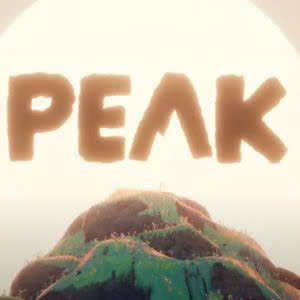Grand Theft Auto V
All trademarks belong to their respective owners.
Advertisement
Popular Now
Grand Theft Auto V (GTA V) is a blockbuster open-world game available on PC, PlayStation, and Xbox. To ensure a safe and legitimate download, follow these steps to avoid malware or pirated versions, which can harm your device, as discussed in gaming communities like Reddit.
Steps to Download GTA V
- Choose a Trusted Platform
Visit an official gaming platform to purchase and download GTA V:
- PC: Rockstar Games (rockstargames.com), Steam (store.steampowered.com), or Epic Games Store (epicgames.com).
- Consoles: PlayStation Store (playstation.com) or Microsoft Store (xbox.com).
- Note: Avoid unofficial sites claiming free downloads, as they often carry viruses or scams.
- Check System Requirements
Before purchasing, confirm your device meets GTA V’s minimum requirements:
- PC: Windows 10, Intel Core i5, 8GB RAM, 72GB storage, NVIDIA GTX 660 or equivalent.
- Consoles: Compatible with PS4, PS5, Xbox One, or Xbox Series X/S. Check the platform’s specs page or use a tool like Steam’s system checker.
- Purchase and Download
- Create an account on your chosen platform (e.g., Rockstar Social Club, Steam, or Epic Games).
- Buy GTA V (prices typically range from $19.99–$39.99, often discounted during sales).
- Click “Download” or “Install” on the game’s store page. The file size is approximately 70–100GB, so ensure a stable internet connection.
- Install the Game
- Follow the platform’s on-screen instructions to install GTA V.
- Installation may take 30–60 minutes depending on your device and internet speed.
- For PC, you may need to install additional software like the Rockstar Games Launcher.
- Set Up and Play
- Open the game via the platform or launcher.
- Sign in to your account and complete any initial setup (e.g., graphics settings or online profile).
- For multiplayer mods like FiveM (fivem.net), download only from the official site and follow their setup guide.
Safety Tips
- Avoid Piracy: As highlighted on Reddit, pirated GTA V downloads often contain malware. Stick to official platforms to protect your device.
- Verify URLs: Ensure you’re on legitimate sites (e.g., “rockstargames.com,” not lookalikes).
- Use Antivirus: Keep antivirus software updated during downloads and installations.
- Check Reviews: Read user feedback on platforms like Steam to confirm reliability.
Additional Notes
- Cost: GTA V is not free; expect to pay unless it’s offered during rare promotions (e.g., Epic Games Store giveaways).
- FiveM: For custom multiplayer servers, visit fivem.net, but ensure you own a legitimate copy of GTA V first.
- Storage: Allocate at least 100GB of free space for the game and updates.
For Your Website or Article
- Website Use: This guide can be a standalone page or blog post on your site. Add visuals (e.g., screenshots of Steam or Rockstar’s store page) and direct links to official platforms to enhance trust. Use a clean layout with bullet points for readability, like the Bajaj Finserv guide.
- SEO: Include keywords like “download GTA V safely,” “GTA V PC download,” “avoid GTA V malware,” and “FiveM setup.” Add meta descriptions (e.g., “Learn how to download GTA V safely on PC or console with our 2025 guide”) and alt text for images.
- Call-to-Action: End with a prompt like “Ready to explore Los Santos? Download GTA V from Rockstar Games today!”
- Safety Emphasis: Highlight malware risks, referencing Reddit concerns, to build credibility and protect users.
If You Meant an App
If your query refers to a GTA V-related app (e.g., Rockstar’s iFruit app or a mod tool), please confirm the app’s name and purpose. The steps you provided align with app store downloads, so I can adapt the guide accordingly. For example:
- iFruit App: Available on Google Play or Apple App Store for customizing vehicles or training Chop in GTA V.
- Steps: Visit the app store, search “iFruit,” click “Install,” and follow setup prompts.
Next Steps
- Clarify Intent: Did you mean downloading GTA V (the game) or a specific app? Share details about the platform (PC, console, mobile) or app.
- Website Needs: If building a site, specify features (e.g., download guides, forums) or platform (e.g., WordPress). I can provide wireframes or technical specs.
- Article Needs: Want a longer/shorter article, different tone, or specific focus (e.g., FiveM, console downloads)? I can revise the content.
- Analysis: If you want me to analyze the linked sites (e.g., Bajaj Finserv, Softonic) for UX or credibility, let me know.